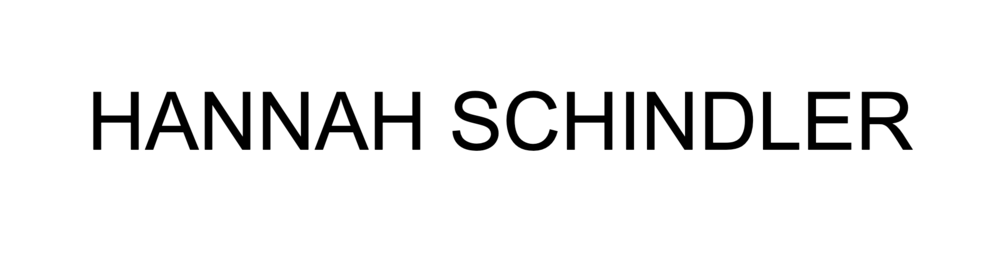Pearson Realize
Web/Tablet Program // Applications used: Sketch
Objective: Design a visual and user-friendly experience for kindergarten to 2nd grade students. This program will take the traditional textbook experience and create a more interactive, digital experience.
Challenges: Some challenges we faced were figuring out ways to create an application for students who were too young to read and get distracted easily. We needed to create an experience that kept the students entertained and excited to continue the programs.
Beginning Steps: The first step was to understand our goals with this application. The main goal was to have a place where students could go to learn and complete math and english school work. This lead to the ideas of creating a sticker board to create a gamification element to the program that would encourage students to keep wanting to complete lessons in order to collect more stickers.
Research: I was able to watch user testing that was done for the previous version. This allowed understanding of what worked and what didn't. Some of the students had trouble following all the steps and didn't understand specific tasks. The user testing helped get a feel for the students that will be using the program as well as their behavior.
Information Architecture: This is vital in making sure everything is being considered from the research and brainstorming. This is the step that really solidifies all the requirements and makes sure every problem is being considered.
Wireframes/Low Fidelity: There were many, many iterations for this part. Below are a few of the ideas that were explored. At first, I started with a tradition layout that mimicked the older students interface.
High Fidelity: Once the low fidelity mockups had been ironed out next came to add type styles, imagery, icons, etc. This allowed to see the program in a whole new light which was good but also brought along new challenges.
Next Steps: For this project, the next steps would be to test the prototypes on these students. This would give us information about how they interactive with all the features and validate if we created something that helped engage students and keep them wanting to learn.
Low-fidelity design flow with some high-fidelity activities
High-fidelity design flow